Remote Inspection
Experience a smarter, more efficient way to manage station inspections
With the Remote inspection service, the user can start an inspection round. The inspection round guides the user through each station that is related to the customer. After a detailed station checkup, or a brief look at the station overview, the user marks the station as inspected. The user can also write a description. The inspections are logged, and the inspection history is available for each station.
To use the remote inspection service, it has to be enabled for the customer under Admin > Customers > Customer details. When the service is enabled, Inspections tab will appear in the sidebar menu when visiting a station.
View previous inspections and comments made on a station
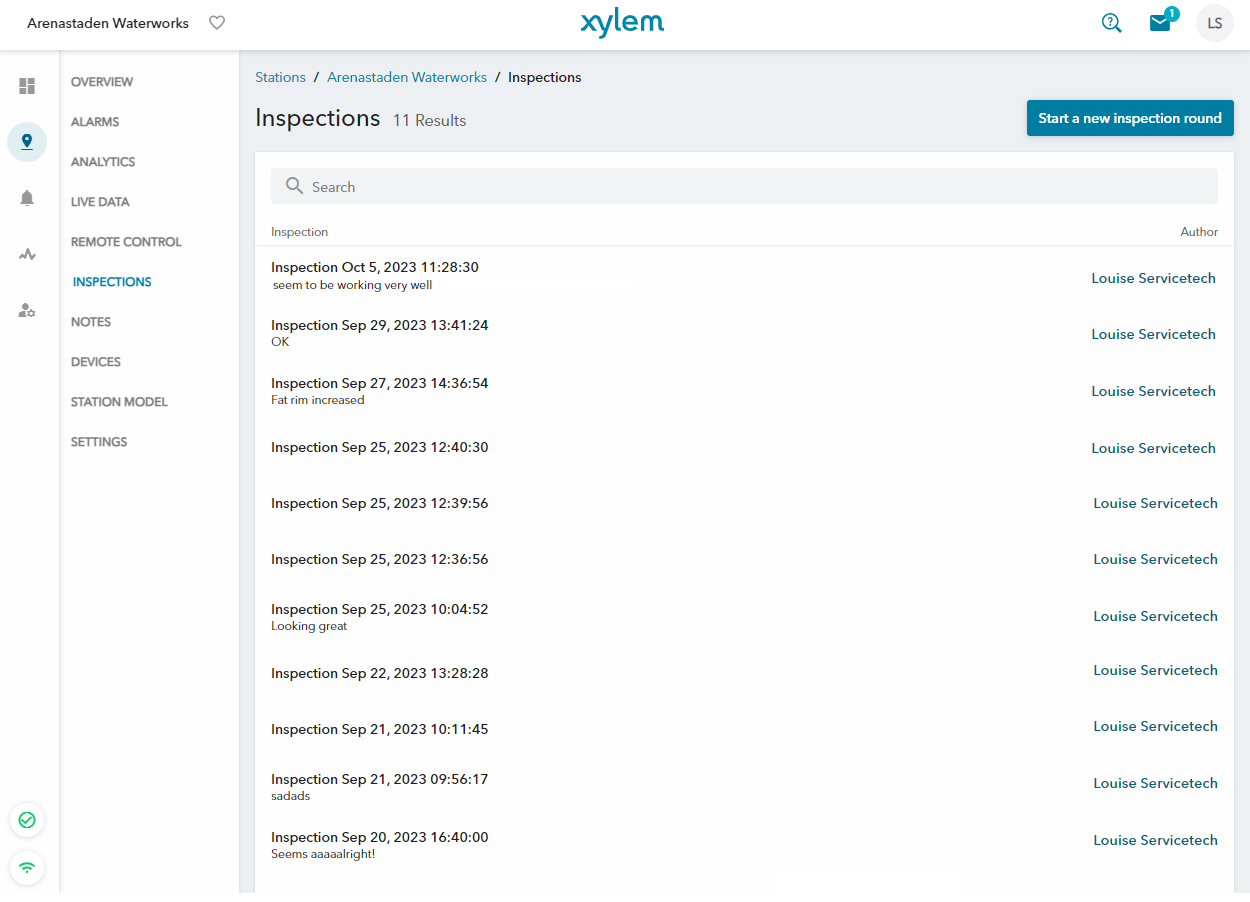
Avensor supports you as you check on your stations one by one
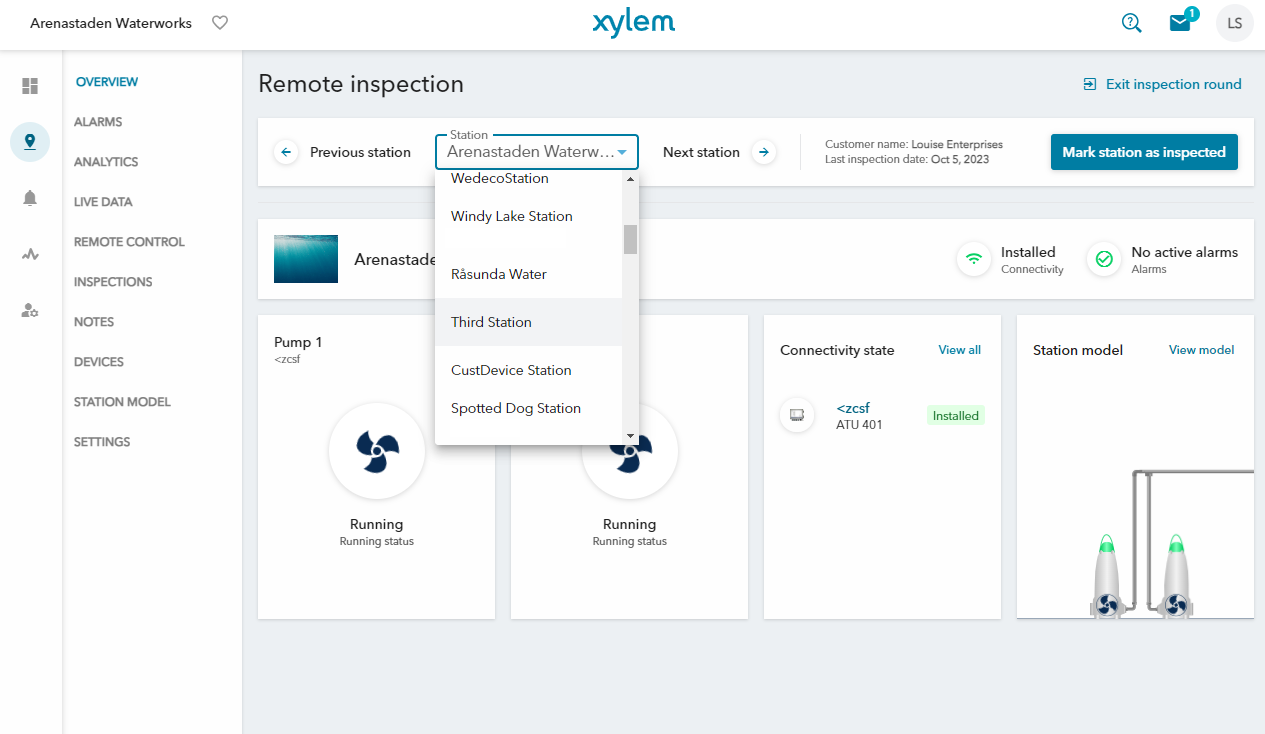
Related FAQs
Many users have had similar questions about Remote Inspection and Remote Control.
